Multiple Laser Profiler Calibration
Mech-MSR supports the calibration of multiple laser profilers to scan the same object with multiple laser profilers, so as to meet diverse needs in real scenarios.
Introduction
Calibration aims to transform image data acquired by different laser profilers into a unified reference frame. It can ensure that image data acquired by multiple laser profilers has no overlapping or missing points, achieving accurate image stitching under the unified reference frame.
| In Mech-MSR, you need to specify a laser profiler as the primary one (numbered 1). After calibration, data acquired by other laser profilers in the same group will be transformed into the reference frame of the data acquired by the primary laser profiler. |
Application Advantages
Compared to a single laser profiler, a group of laser profilers boasts the following advantages in the case of scanning a target object simultaneously:
-
Wider field of view (FOV)
If the measurement range of the selected laser profiler cannot fully cover the target object, you may want to use a laser profiler with a larger measurement range. However, a larger measurement range comes at the cost of reduced X-axis resolution, which may compromise the accuracy of subsequent measurements. In this case, multiple laser profilers can be arranged in a side-by-side layout to widen FOV while maintaining accuracy.
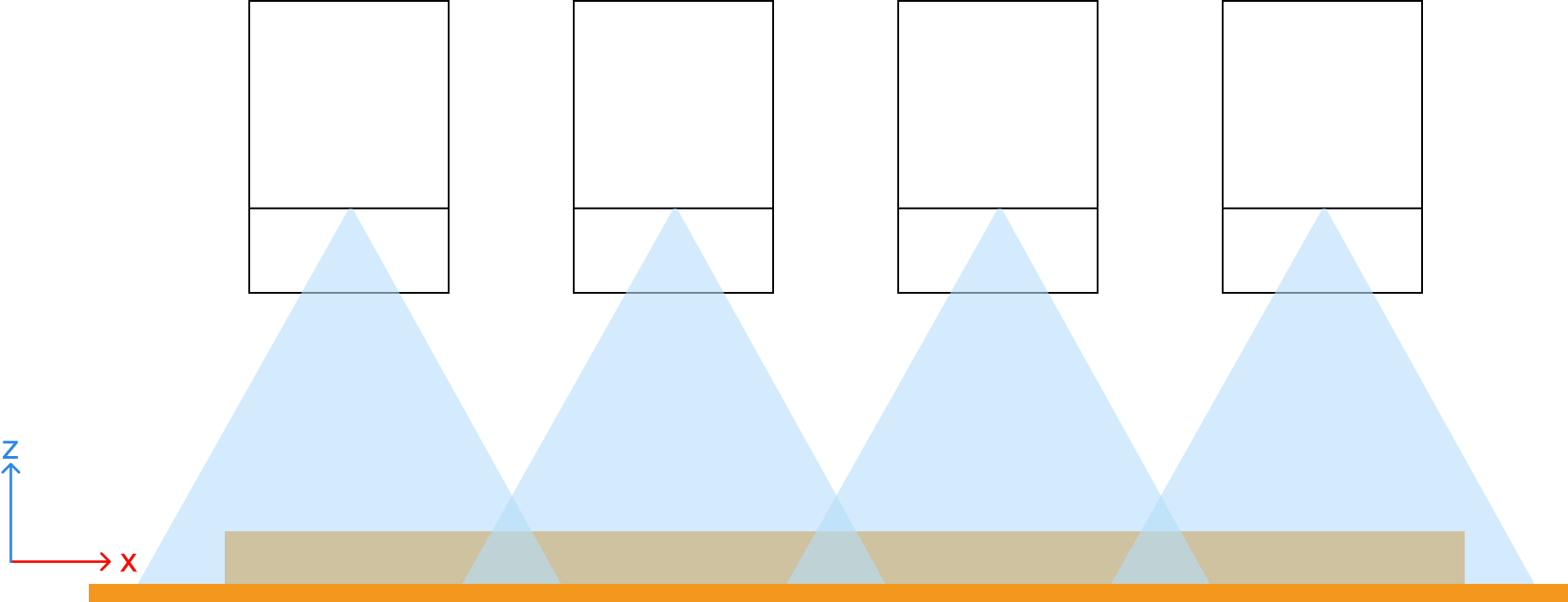
-
Free of blind spots
Blind spots are the areas on the target object surface where reflected laser lights are blocked. You can set two laser profilers in a reverse layout to eliminate blind spots.
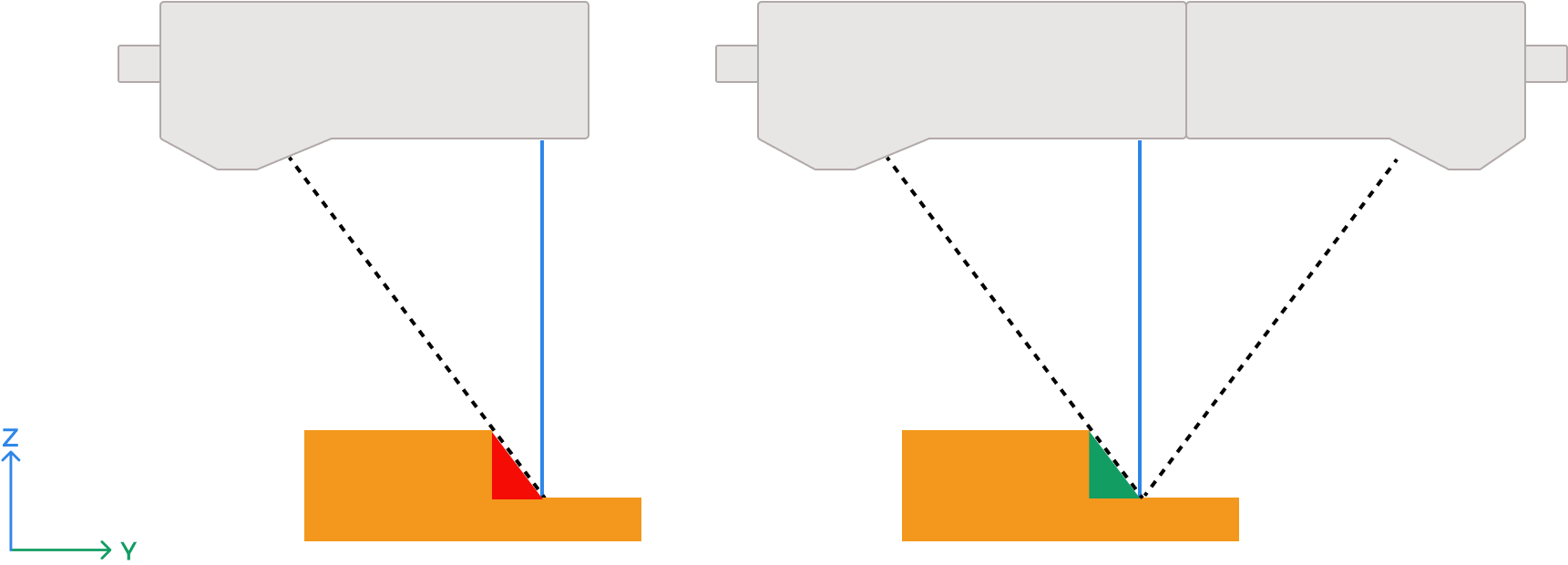
-
Capable of measuring thickness and diameter
If you need to scan multiple surfaces of the target object to measure its thickness and diameter, you can use multiple laser profilers to achieve comprehensive and efficient data acquisition.
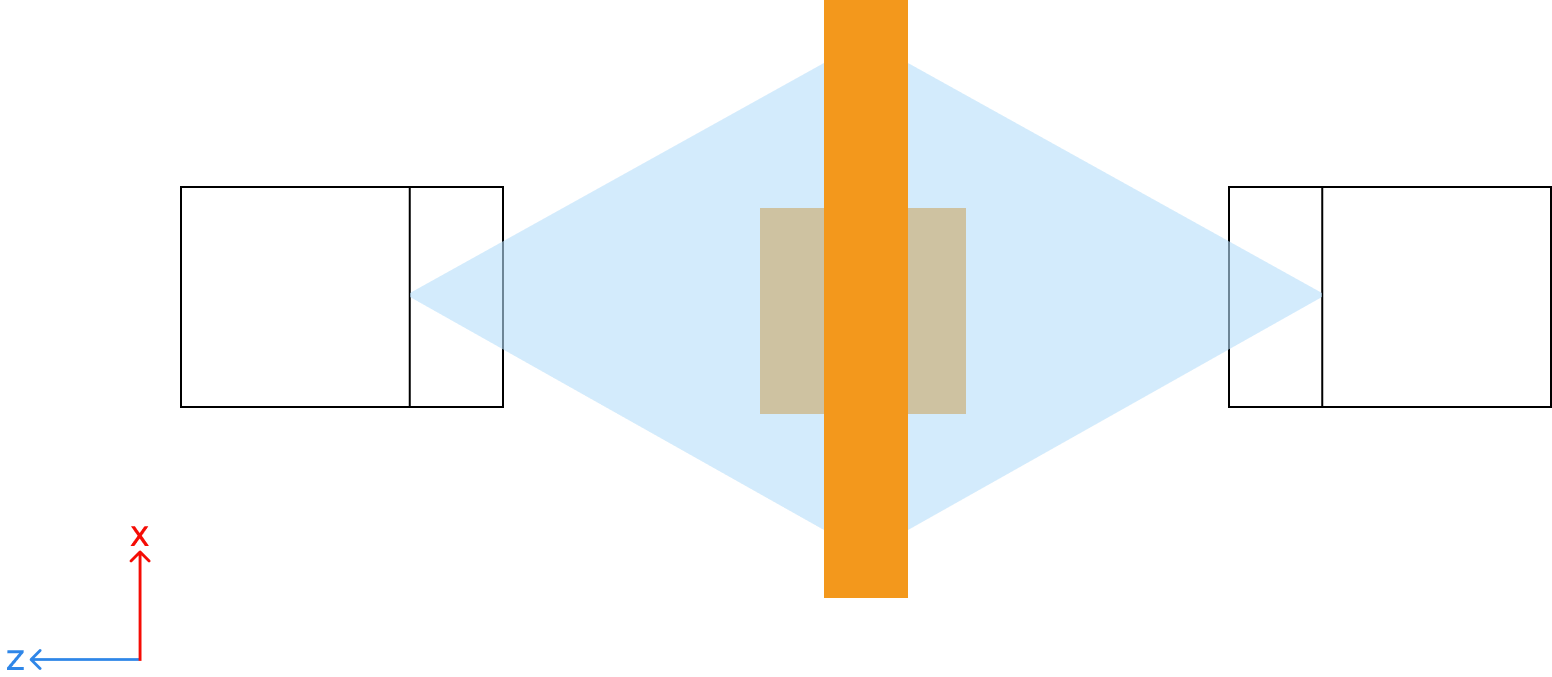
Reading Guide
Before calibration, please read the following to ensure that all the preparations before calibration are completed.
If you need to group 2 to 4 laser profilers side by side or 2 opposite or reverse laser profilers for calibration, please read the following.
If you already have calibrated groups and want to combine them, please read the following.