Enable Communication Service in Mech-MSR
In the toolbar of the main interface of Mech-MSR, click the Communication Configuration button.
![]() indicates that the protocol is disabled, and
indicates that the protocol is disabled, and ![]() indicates that the protocol is enabled. You can click the icon to enable or disable the protocol.
indicates that the protocol is enabled. You can click the icon to enable or disable the protocol.
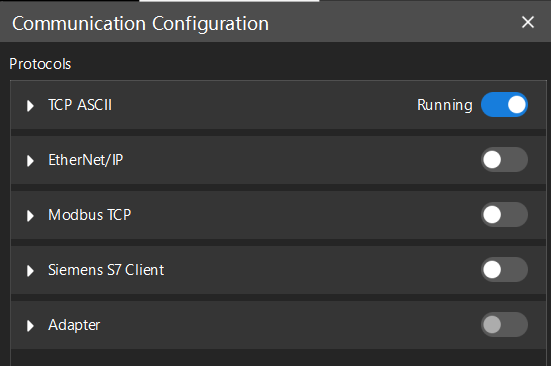
|
For information about the communication settings of protocols, see Quick Guide to Communication Configuration.