Configure PROFINET Communication in Mech-MSR
This section introduces how to configure the PROFINET communication.
Configuration Process
Perform the following steps to configure PROFINET communication:
-
On the toolbar of Mech-MSR, click the Communication Configuration button;
-
Click the ▶ icon on the left of PROFINET to expand the settings;
-
Click the Open GSD folder button, and obtain GSD files (the file extension is
xml) in opened folders.
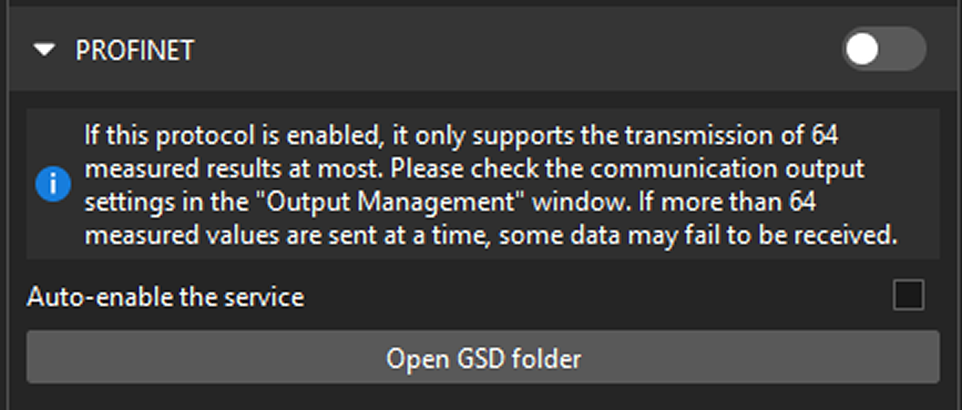
If you want the PROFINET communication service to be auto-enabled the next time you open the solution, you can select the Auto-enable the service check box.
| The Auto-enable the service check box cannot be selected for both the PROFINET and Adapter protocols. |
General Parameter
Execution timeout period for return command
The maximum timeout period from the external device sending the return command to the external device receiving a valid response or triggering a timeout error. The default value is 10 seconds.
After you configure the communication in Mech-MSR, you can go to PROFINET to learn the communication workflow.