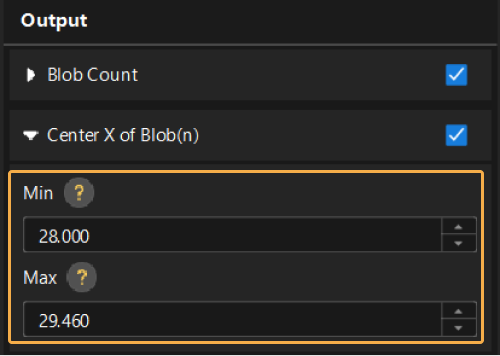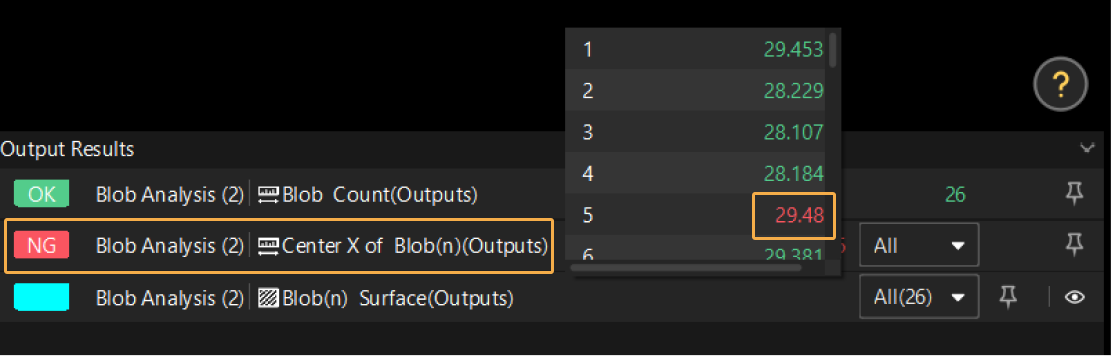Judgment Result in Mech-MSR
Mech-MSR can not only output the overall judgment result of a project but also output the judgment results of measurement items.
Judgment Result
There are two types of judgment results:
-
 : acceptable or qualified result.
: acceptable or qualified result. -
 : unacceptable or unqualified result.
: unacceptable or unqualified result.
Judgment Result of a Measurement Item
For numerical measurement items, you can expand the item in the Output section of the relevant Step and set the Min and Max values to determine the acceptable range. When the measurement result is within the range, the item is judged as OK; otherwise, it is judged as NG. The judgment results will be displayed in the Output Results panel.
|
|
Set the acceptable range under “Output” |
View judgment results in the “Output Results” panel |
| When a measurement item contains multiple measured values, it will be judged as OK only if all values are OK; otherwise, it will be judged as NG. |
Judgment Result of a Project
The judgment result of the project depends on the set quality judgment rules in the Output Management window.
See Quick Guide to Output Management to learn how to configure “Comprehensive” and “Custom” judgment rules for a project.