Toolbar of Mech-MSR
You can use the buttons on the toolbar to create example solutions, manage output, and configure communication.
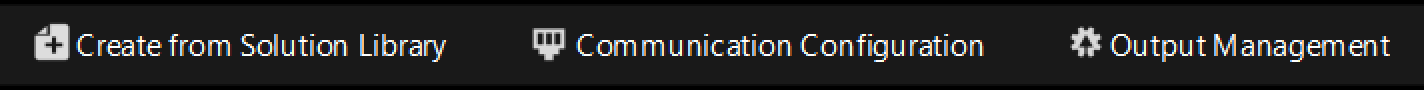
The options and their functions are described in the table below.
| Option | Description |
|---|---|
Create from Solution Library |
In the Solution Library, you can find example solutions with example project and data. For detailed instructions, see Quick Guide to Solution Library. |
Multiple Laser Profiler Calibration |
You can use the button to finish the calibration of multiple laser profilers, so that you scan an object with multiple laser profilers. See detailed information in Multiple Laser Profiler Calibration. |
Communication Configuration |
After the communication is set up, you can use an external device to trigger the project and obtain measured results. For detailed instructions, see Quick Guide to Communication Configuration. |
Output Management |
Set the quality judgment rules for the project and select the measurement items to be output by communication. For detailed description, see Quick Guide to Output Management. |
Statistical Report |
You can use the button to view the data generated by the project operation through data tables and charts. See detailed information in Statistical Report. |
Production Interface |
Configuring the production interface for projects can help on-site operators intuitively view the system operating status and quickly access historical images and measurement results. For detailed instructions, see Quick Guide to Production Interface. |