Monitor System Status
While using the production interface, navigate to the system monitoring section at the lower-right corner to check the status of all aspects during production, as shown below.
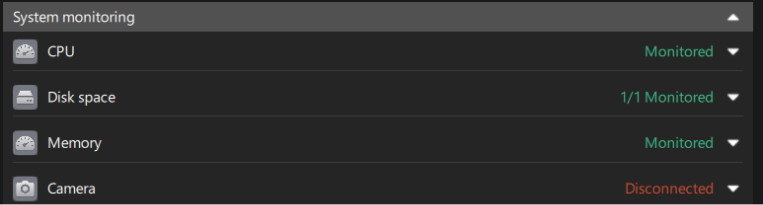
Click ▼ to expand the items and view the detailed status.
| The status of the CPU, disc space, and memory will be automatically updated every 5 seconds. |