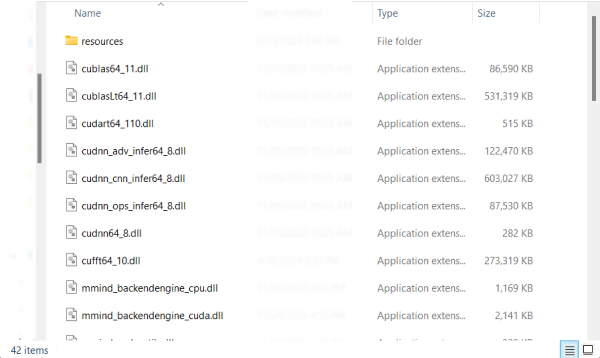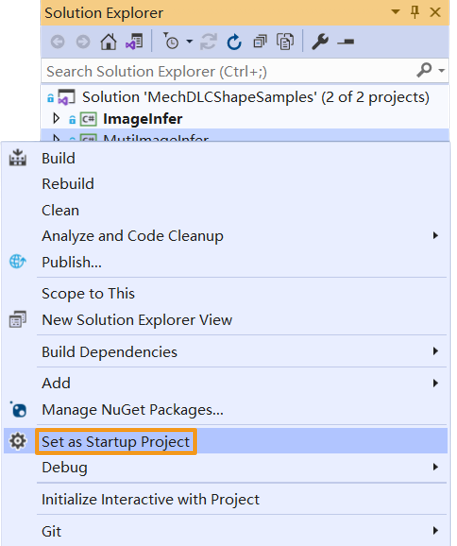Run Basic Samples
You can build and run the provided samples by the following instructions if you have completed all operations required in the Prerequisites section.
Build Samples
-
Find the
MechDLCShapeSamples.slnfile under xxx\mechdlk_sdk\samples\csharp and double-click the file to open the solution in Visual Studio. -
In the menu bar, select . An executable file will be generated and saved to the bin folder (path: xxx\mechdlk_sdk\samples\csharp).
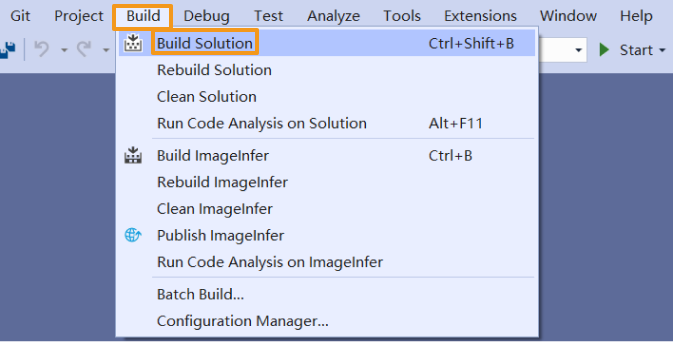
-
Copy and paste the resources folder under the project folder to the path xxx\mechdlk_sdk\samples\csharp\bin.
-
Copy and paste all files in the 3rd_dll folder under the project folder to the path xxx\mechdlk_sdk\samples\csharp\bin.
Ensure that only the files in the 3rd_dll folder are copied and pasted to the destination path, not the folder itself. -
Copy and paste all files in the mechdlk_sdk\dll directory under the project folder to the path xxx\mechdlk_sdk\samples\csharp\bin.
Ensure that only the files in the mechdlk_sdk\dll folder are copied and pasted to the destination path, not the folder itself.
| To run any C# sample in Mech-DLK SDK, you only need to perform Steps 3, 4, and 5 once. |
After you complete the copy, the destination folder should contain the following types of files (the filenames may vary):