Example Program 4: MM_S4_Vis_SwitchRecipe
Program Introduction
Description |
The PLC triggers Mech-Vision to switch the parameter recipe, triggers the Mech-Vision project to run, and then obtains the vision result. |
File path |
You can find the program file by using the |
Project |
Mech-Vision project (The parameter recipe must be configured beforehand.) |
Prerequisites |
|
| This example program is provided for reference only. Before using the program, please modify the program according to the actual scenario. |
Program Description
This part describes the MM_S4_Vis_SwitchRecipe example program.
| The only difference between the MM_S4_Vis_SwitchRecipe example program and the MM_S1_Vis_Basic example program is that MM_S4_Vis_SwitchRecipe can switch the parameter recipe in the Mech-Vision project (Network 5). As such, only the feature of switching the parameter recipe is described in the following part. For information about the parts of MM_S4_Vis_SwitchRecipe that are consistent with those of MM_S1_Vis_Basic, see Example Program 1: MM_S1_Vis_Basic. |
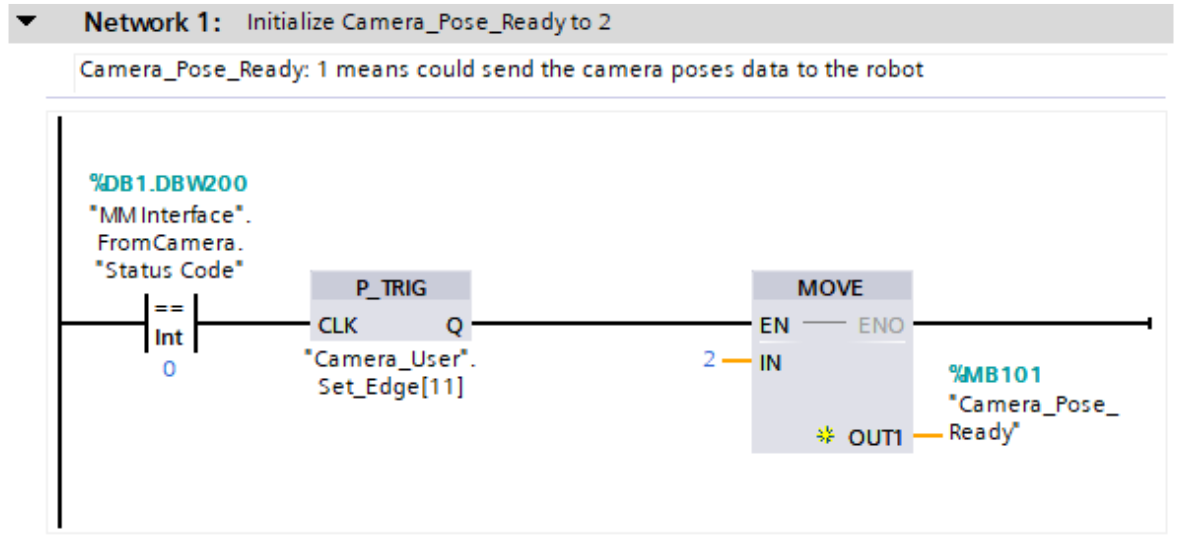
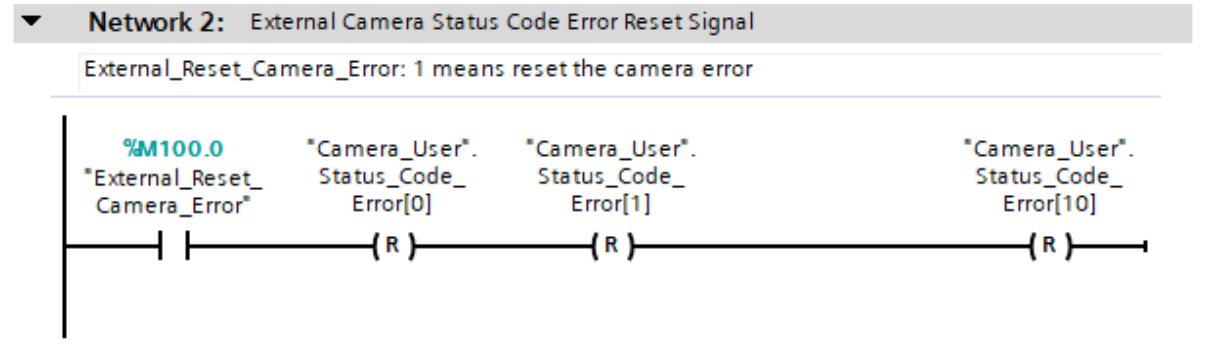
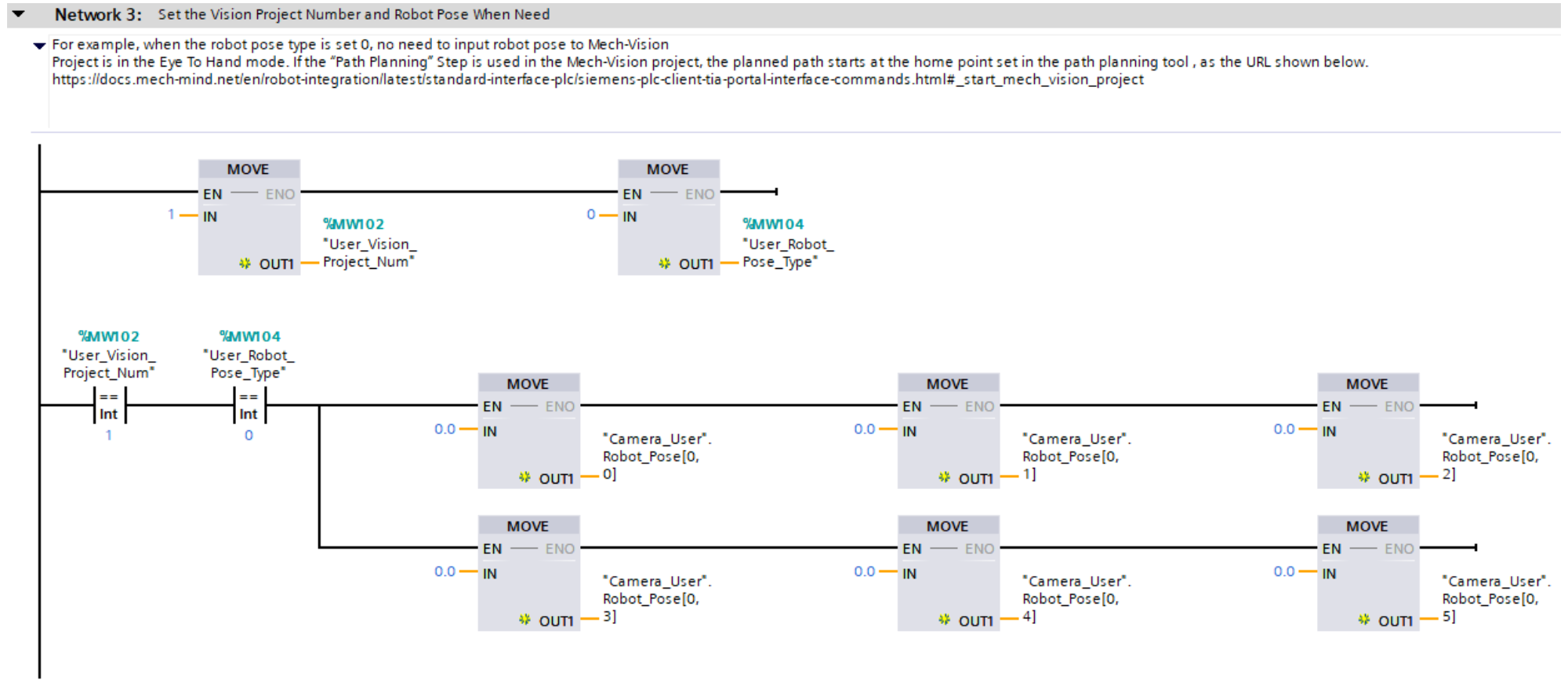
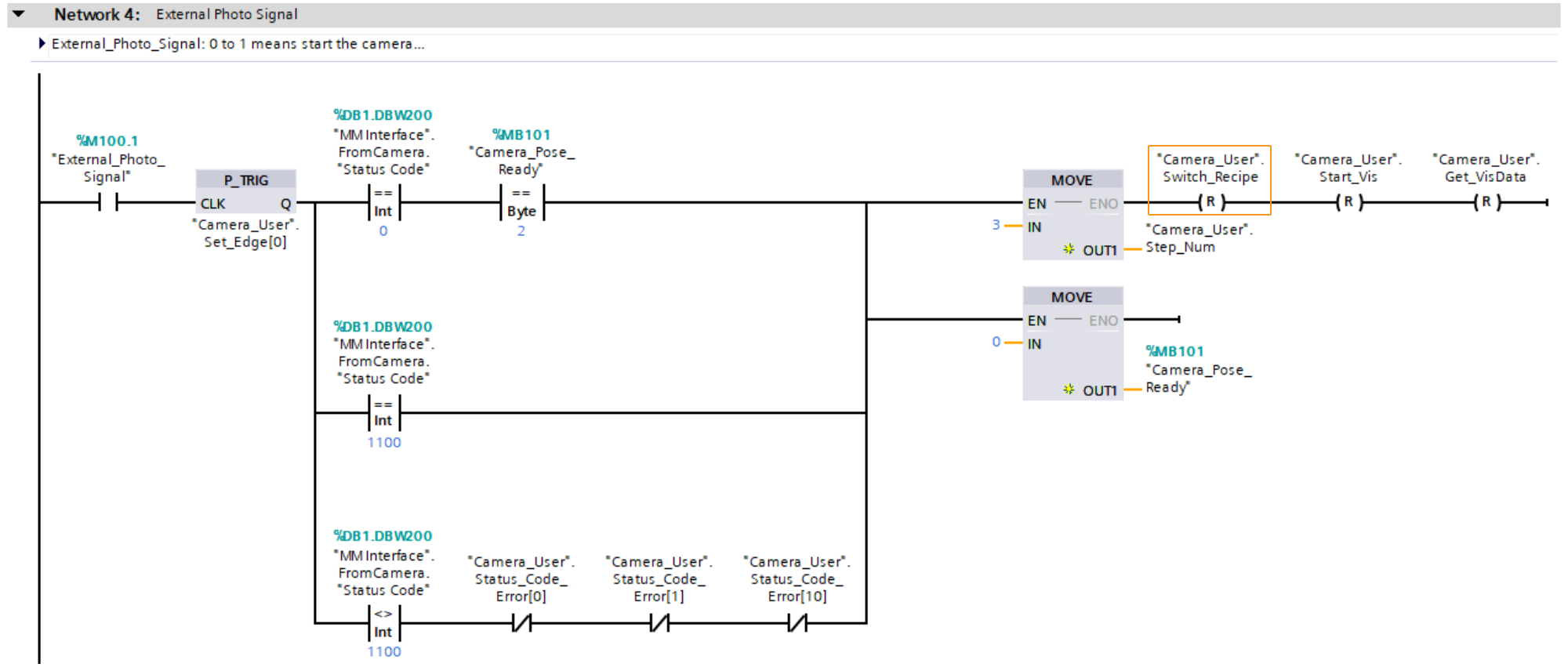
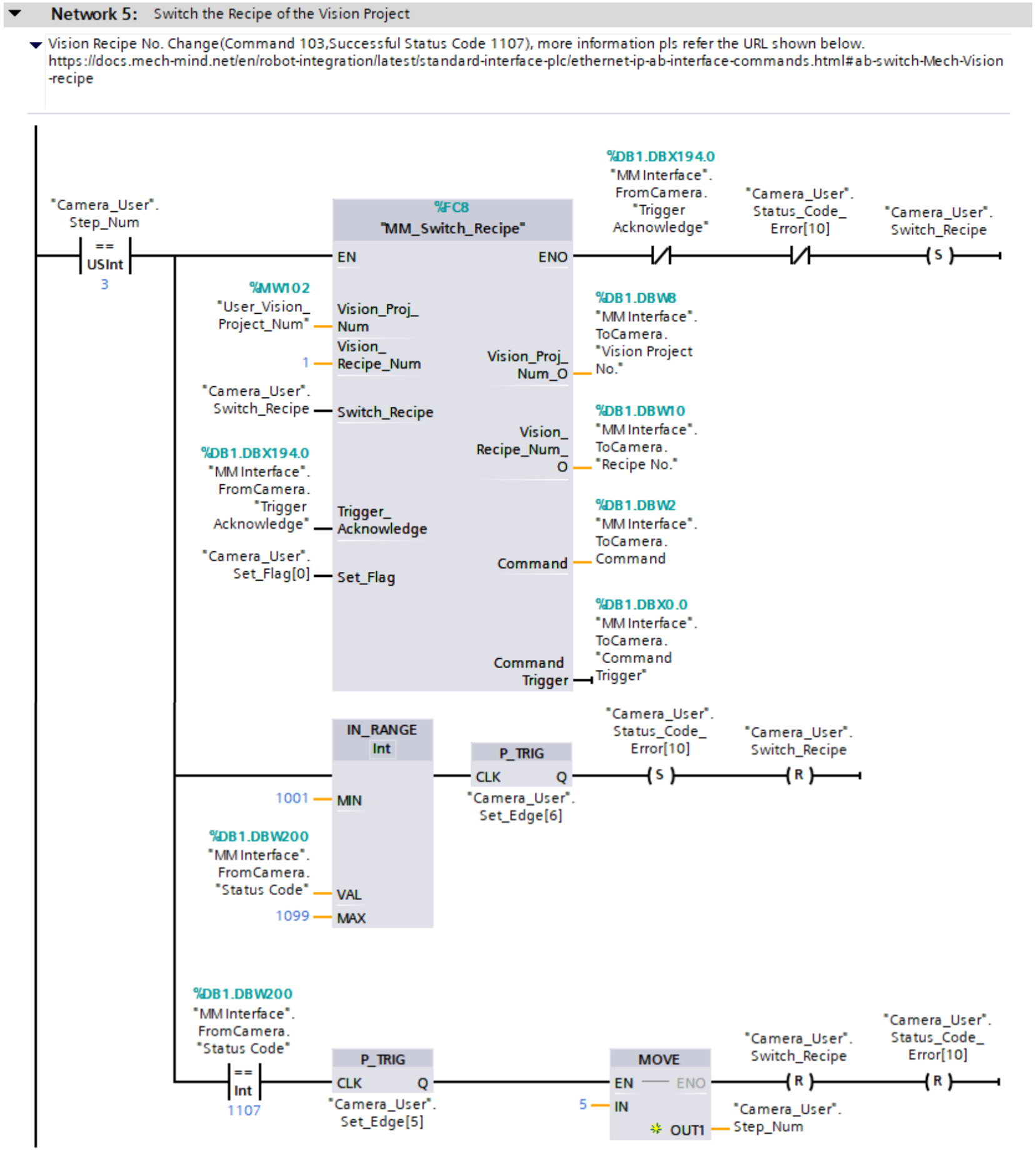
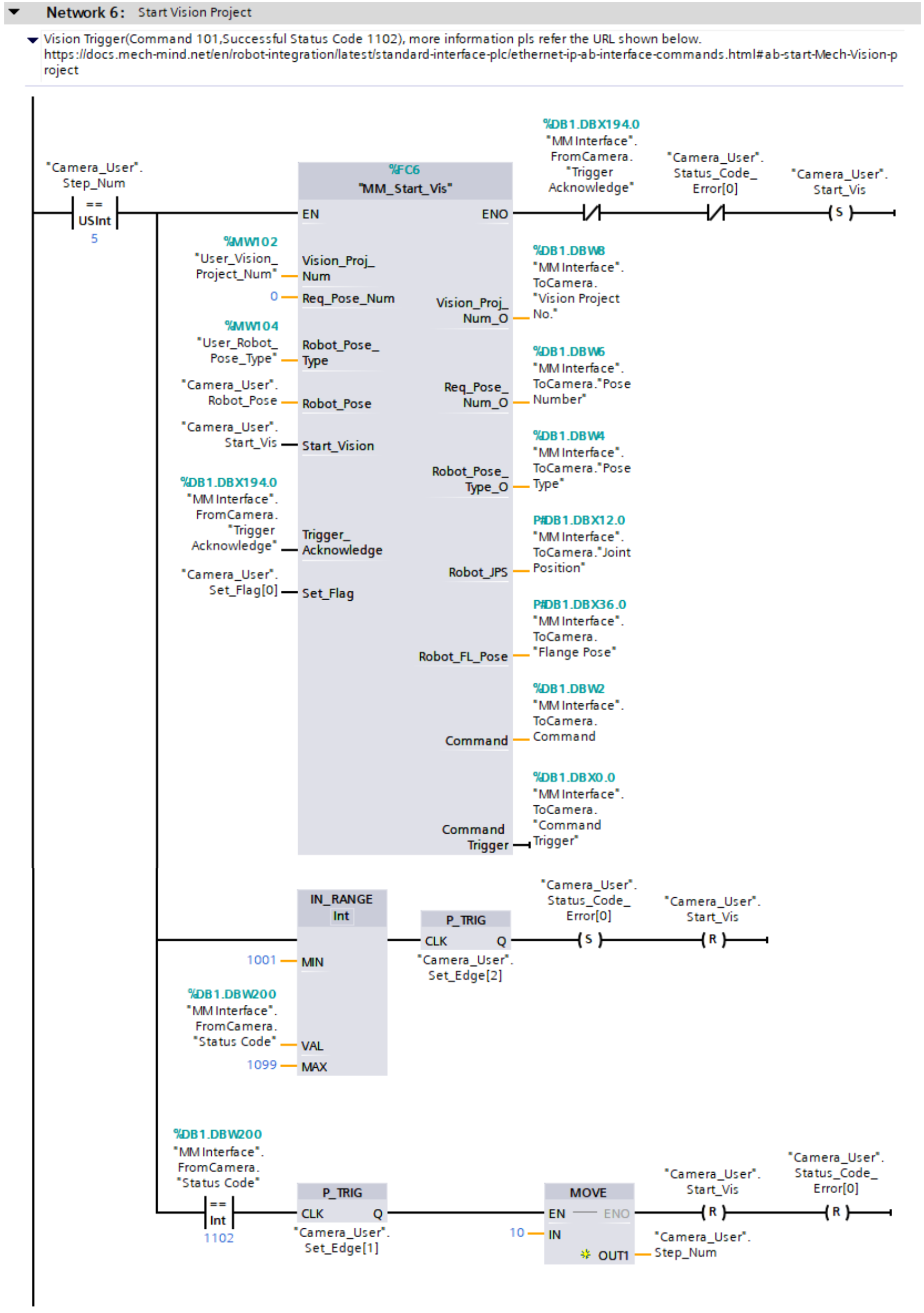
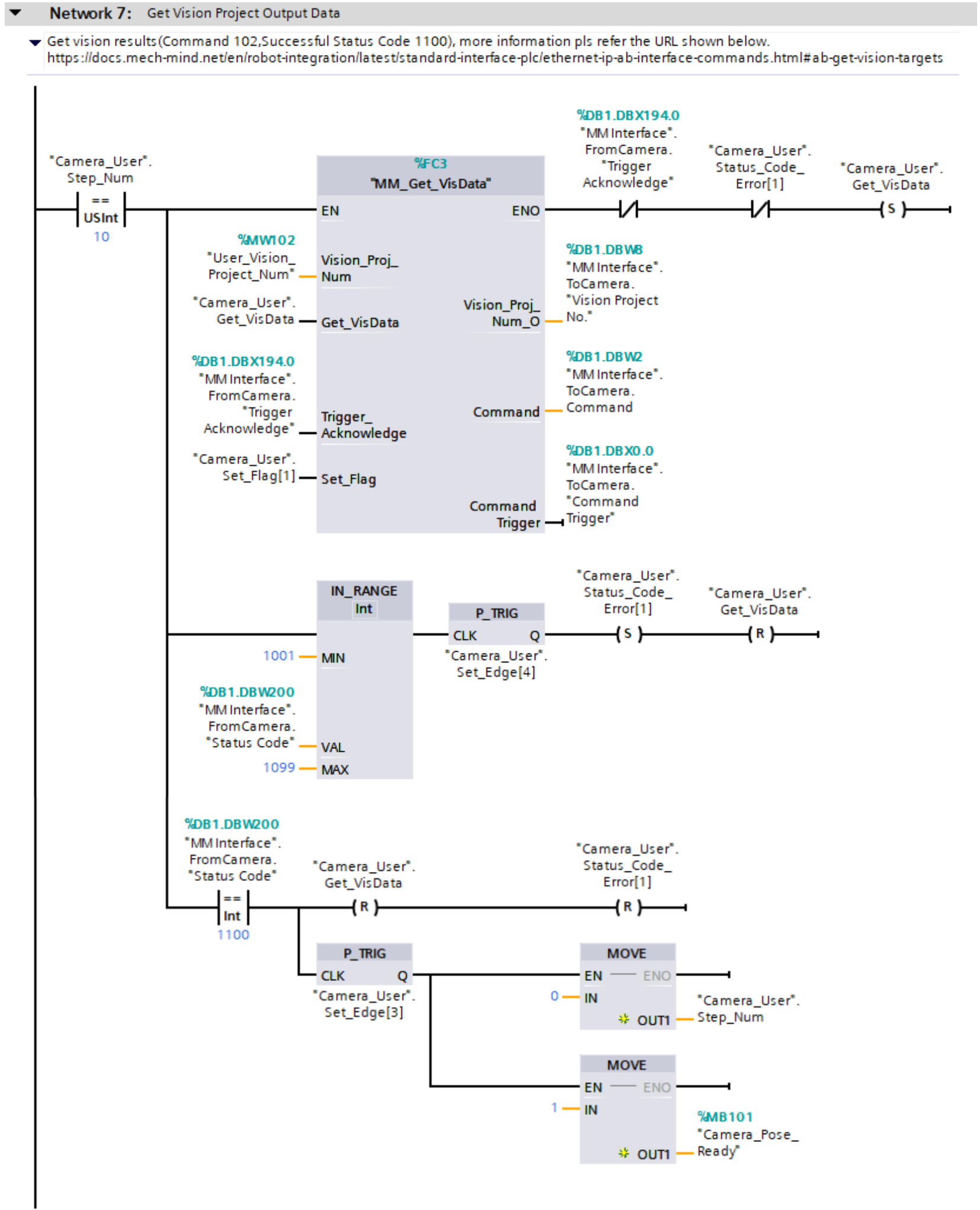
The figure below describes the process of the above example program. The feature of switching the parameter recipe in the Mech-Vision project in the above program is shown in the section indicated by the red line in the figure below.
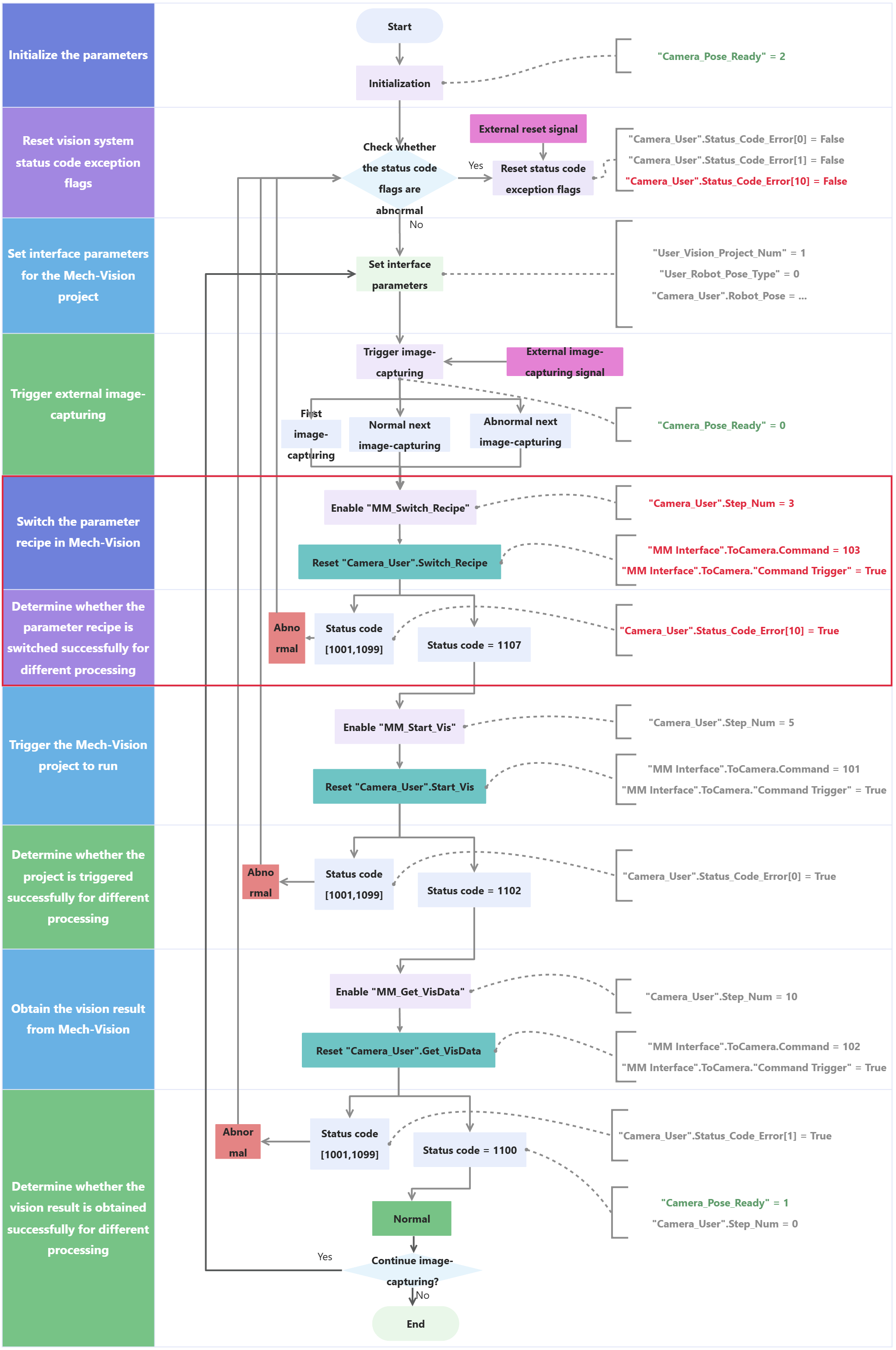
The table below describes the process of switching the parameter recipe in the Mech-Vision project.
|
| Feature | Description | ||
|---|---|---|---|
Switch the Mech-Visionparameter recipe and determine the subsequent operations based on whether the recipe is switched successfully |
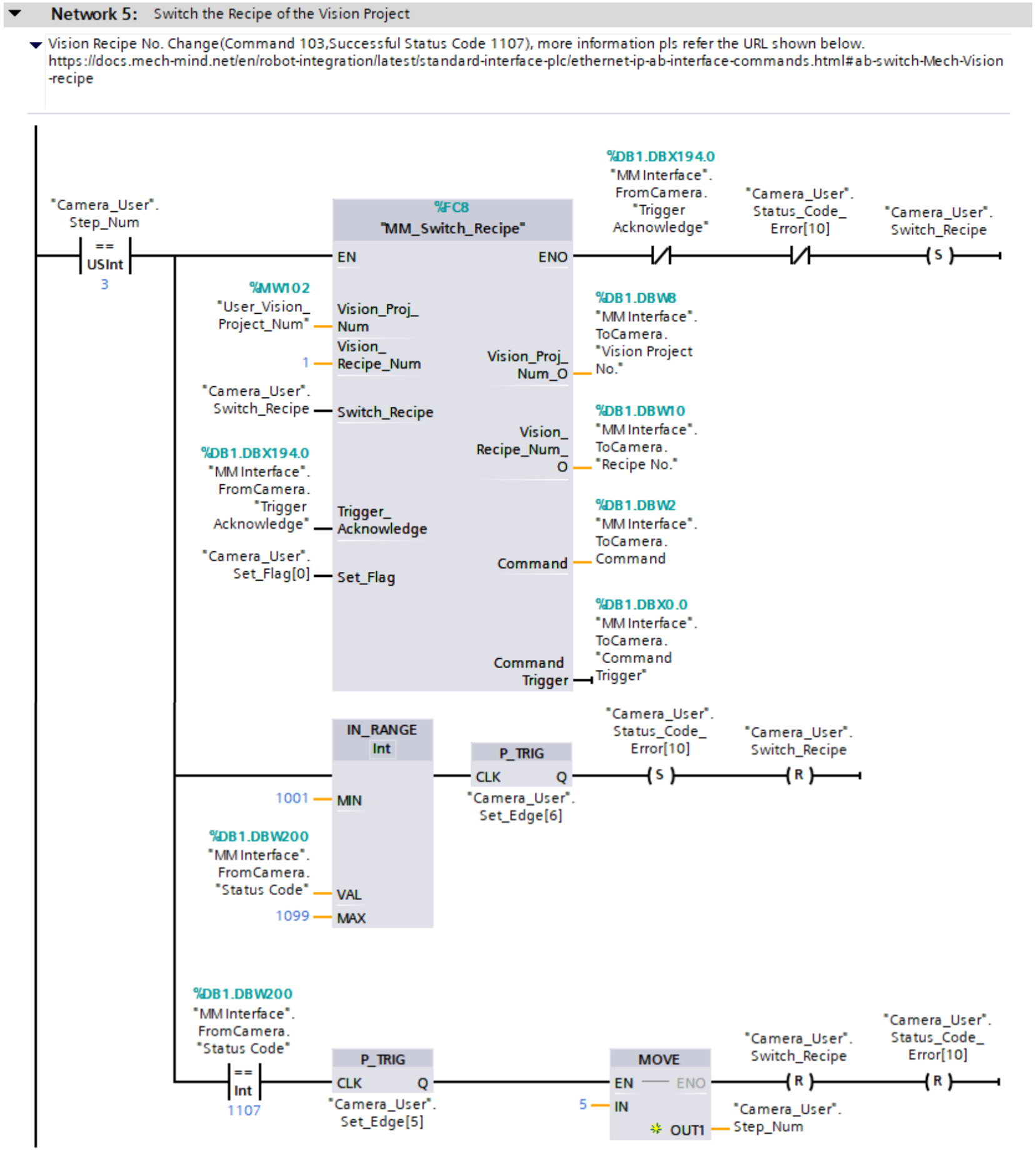
Network 5 indicates that if "Camera_User".Step_Num is set to 3, the following operations are performed.
|