Create and Save Solution
This section introduces how to create a new solution and save it.
Create a New Solution
Create a New Blank Solution
There are three ways to create a new blank solution:
-
Click New blank solution in the Welcome interface.
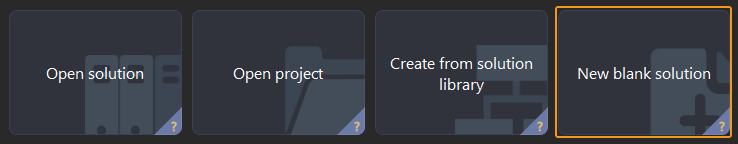
-
Select in the menu bar of the main interface.
-
If you do not open any solution or project in the main interface of Mech-Vision, click New Solution in the middle of the interface.
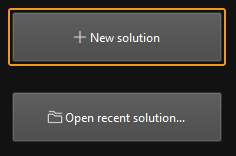
Create from Solution Library
Please refer to Create a new solution or project from Solution Library.
Save the Solution
After a new solution is created, it is recommended to specify a directory to save the solution in time.
There are two ways to save the solution:
-
Select in the menu bar.
-
Press Ctrl + Shift + S on the keyboard.
|