Autoload Project
If you want a project to be opened automatically the next time you open Mech-Vision software, please do the following steps.
-
When the project is not assigned to a solution, right-click the project in the project list and select Autoload Project, as shown below.
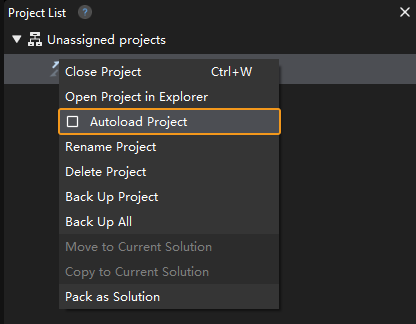
-
When the project belongs to a solution, right-click the solution and select Autoload Solution, and all the projects belonging to the solution will be autoloaded.