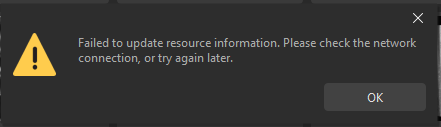Create a Solution from the Solution Library
To create a solution from the Solution Library, open the Solution Library first. Then, select the solution, and enter a Solution name and Path to store the solution. Click Create in the end.
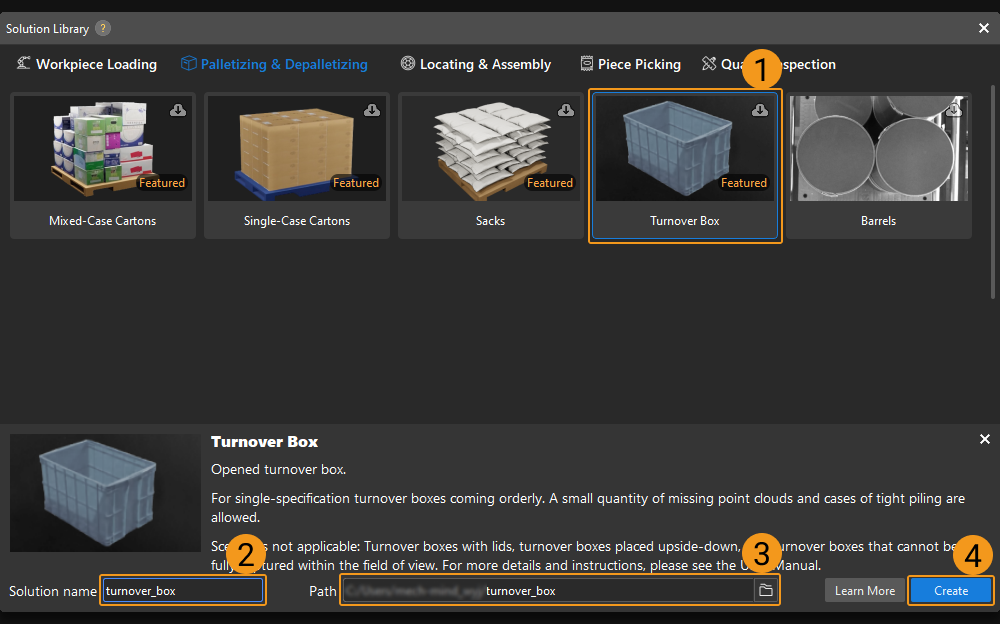
Select Yes in the pop-up window to create the solution to the specified path.
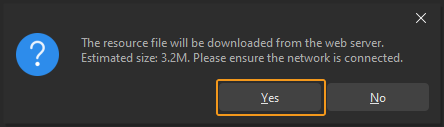
If an error message as shown below pops up, there is no available solution on the server. Please check your network connection first, and retry after the network connection is successful. If the problem still exists, please contact Mech-Mind Technical Support.