Exit the Production Interface
To end the production, exit the production interface and close the software, you can click the Exit button in the upper-right corner of the production interface.
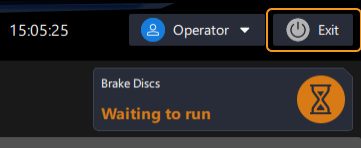
Then click OK in the pop-up window to exit the production interface. The Mech-Vision home interface will be closed with the exit of the production interface.
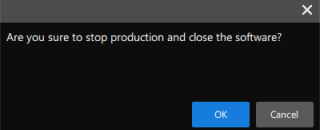
|