Start Interface Service
This section introduces how to start the interface service.
In the main window of Mech-Vision, click the “Robot Communication Configuration” switch on the toolbar. The interface service will be enabled as shown in the following figure.
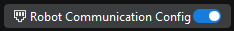
If the interface service is started successfully, log “Start xxx interface” will be displayed under the Console tab of the Mech-Vision log panel.
If the interface service fails to be started, please check the robot communication configuration.