Check the Production Status
While using the production interface, you can go to the status area at the top to check the status of all aspects, which is shown below.
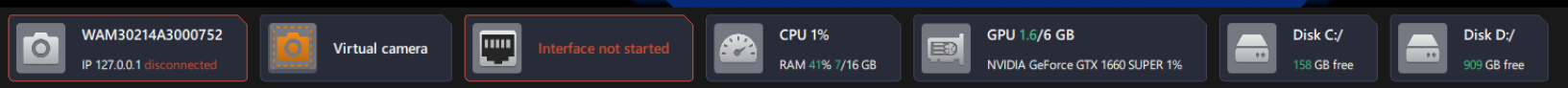
The specific description of production status is shown in the following table.
| Icon | Description |
|---|---|
|
Camera connection |
|
Communication connection |
|
CPU and memory (the percentage after “CPU” represents CPU utilization) |
|
GPU (the percentage represents GPU utilization) |
|
Hard disk |
|




