Step Library
Step library includes all the Steps needed to create a project, as shown below.
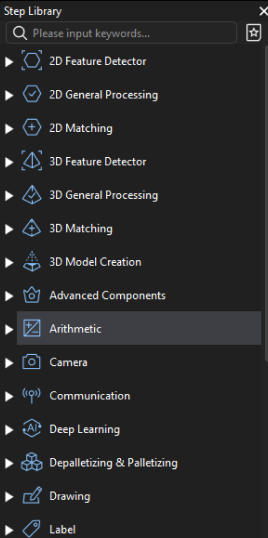
Step Display
When all groups of Steps are collapsed in the Step library, click the right mouse button and click Expand to unfold all the groups.
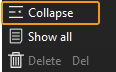
When all groups of Steps are expanded in the Step library, click the right mouse button and click Collapse to fold all the groups.
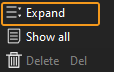
Find Steps
Type a Step name in the search bar to find related Steps. The Step name typed in the bar can be both the full name or key information about the name.
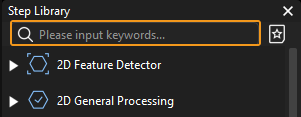
Type in full name of the Step and you can find the exact search result. The Step “Morphological Transformations” is taken as an example in the figure below.
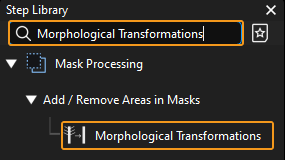
Type in key information about the Step, Steps related to the information will be displayed. The Step “Pose” is taken as an example in the figure below.
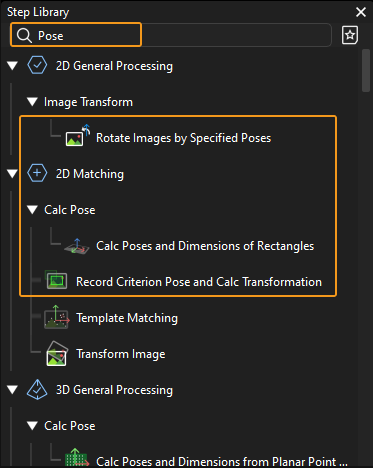
|
For more basic operations relevant to the steps, please refer to Operation Guide: Step-Guide. |