Create a Solution from the Solution Library
To create a solution from the Solution Library, open the Solution Library first. Then, select the solution, and enter a Solution name and Path to store the solution. Click Create in the end.
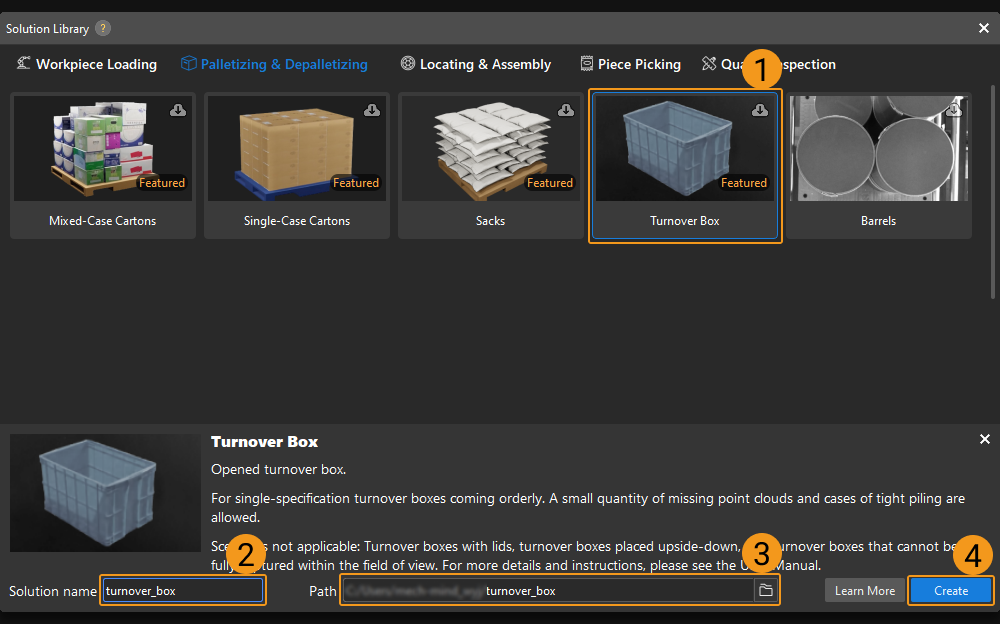
Select Yes in the pop-up window to create the solution to the specified path.
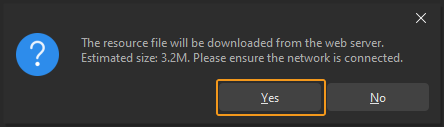
|
If you cannot create a solution successfully, please refer to Failed to Download Solution from Solution Library. |