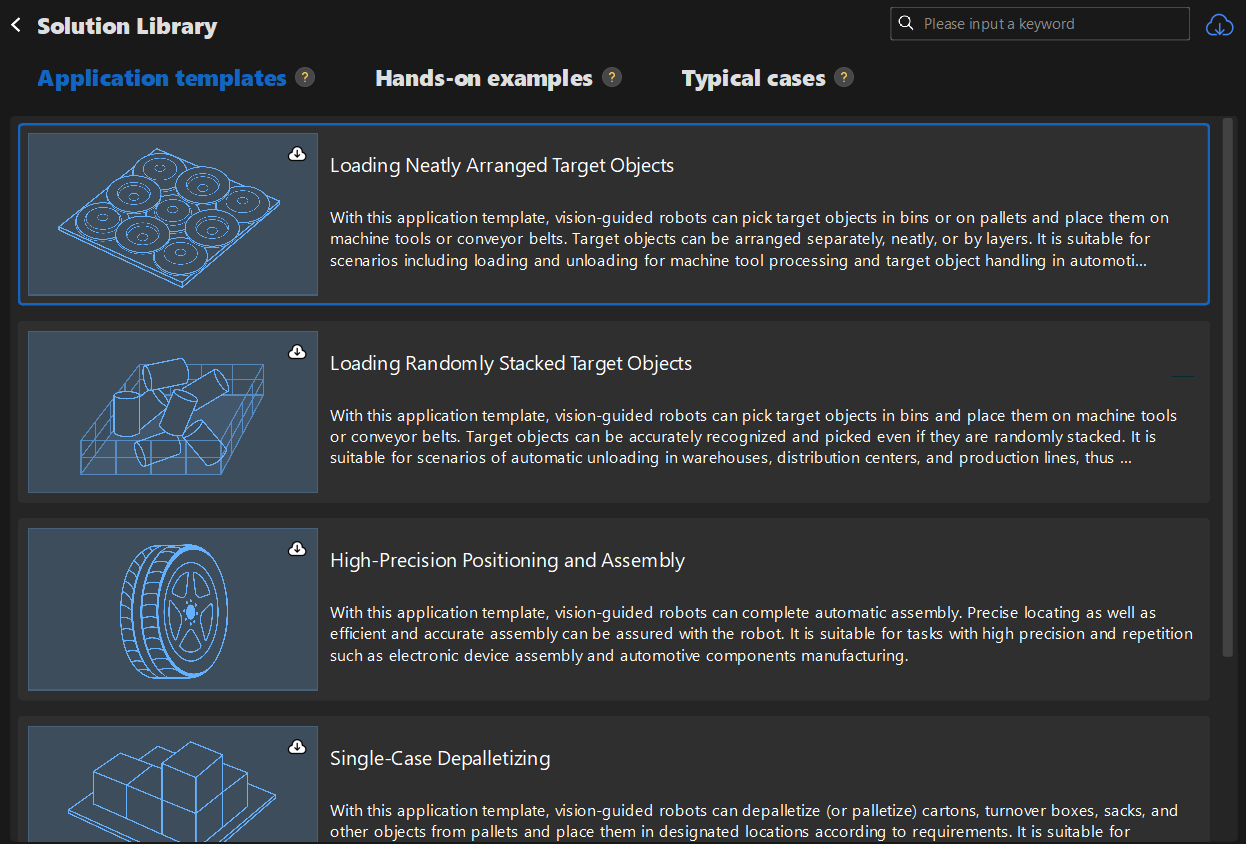Open the Solution Library
This section introduces how to open the Solution Library.
Open from the Welcome Interface
After you open Mech-Vision, click Create from solution library in the Welcome interface to open the Solution Library.
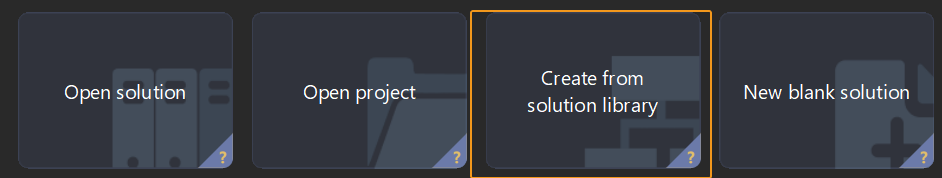
There are some built-in resources in the Solution Library. If you want to view more solutions, click More at the bottom of the interface. Click Yes in the pop-up window to start loading.
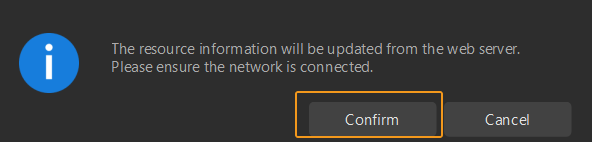
After the resources are loaded, you can see more solutions in the Solution Library, as shown below.