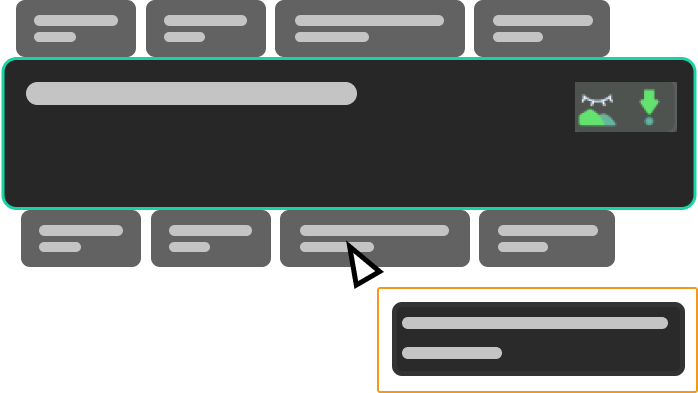Input/Output of Steps
You can view the input/output data type of a Step by hovering the mouse over the corresponding port. The input/output ports of each step are on the top or at the bottom of the Step, as shown below, where 1 represents the input ports, and 2 the output ports.
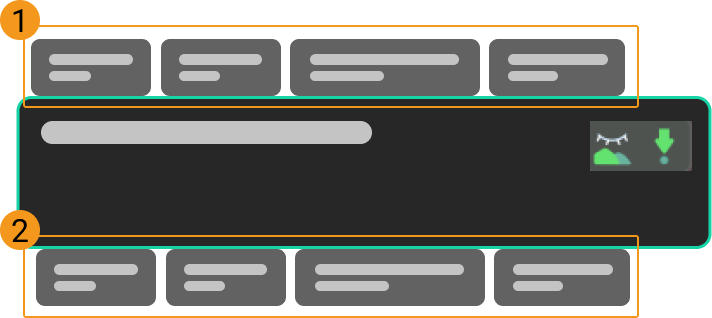
Move the mouse over the port and a detailed description of the data type as shown below will appear.