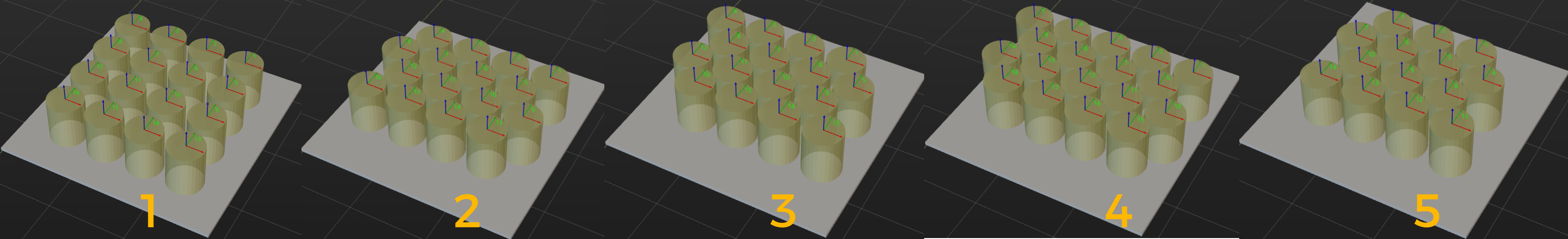Vertical Cylinder
Stacking Method
When the Pallet Type is Aligned, you can set this parameter.
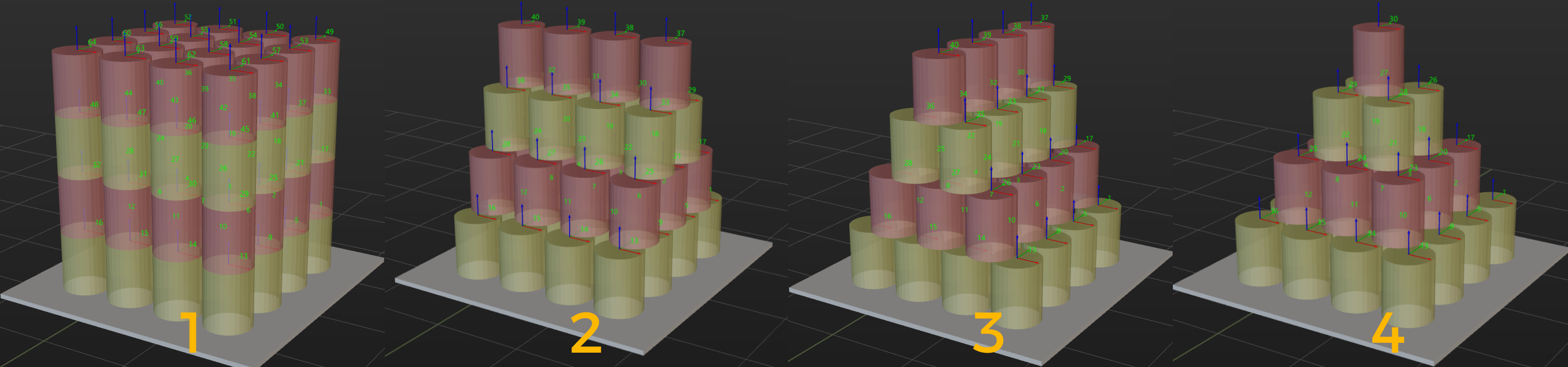
1: Consistent across all layers |
The layout of all layers is consistent. |
2: Decrease one row per layer |
Except for the lowest layer, each layer has one fewer row of cylinders than the layer beneath. |
3: Decrease one column per layer |
Except for the lowest layer, each layer has one fewer column of cylinders than the layer beneath. |
4: Decrease both row and column per layer |
Except for the lowest layer, each layer has one fewer row and one fewer column of cylinders than the layer beneath. |
Stack Height Settings
Specified Layer Count |
Specify the maximum number of layers to be palletized. |
Limit Stack Height |
Once this option is selected, you can set a Stack Height Upper Limit to limit the maximum height of the stack. When the Specified Layer Count and the Max Layer Count exist at the same time, the setting with fewer layers takes effect. |
Limit Maximum Number of Target Objects |
Once this option is selected, you can set the Number of Target Objects to limit the maximum number of objects that can be palletized. |