3D Pose Adjustment
When 3D vision–guided robots are applied for picking, it is common to adjust object poses according to the on-site situation after the vision system recognizes the object’s poses to secure successful picking.
Pose adjustment is a big part of vision processing, involving pose reference frame transformation, position/direction adjustment, pose filtering, etc.
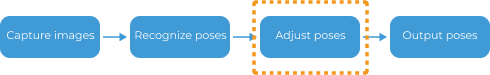
This tutorial will show you how to adjust object poses and how to choose a proper method for pose adjustment according to actual scenarios.
How-to: Pose Adjustment
You can find a pose adjustment tool in Mech-Vision to easily adjust object poses and optimize the picking sequence. Select the Adjust Poses V2 Step, and then click the Configuration Wizard button in the Step parameters panel to open the pose adjustment tool. You can use the tool to adjust poses.
Pose Adjustment Examples
When adjusting poses with the pose adjustment tool, adjust the object picking method according to the on-site requirements. Mech-Vision’s solution library provides several example solutions related to 3D pose adjustment. This tutorial uses these example solutions to demonstrate how to use the pose adjustment tool to meet the on-site picking requirements. Check the examples in the table below according to your on-site picking needs.
| Example | Application scenario | Description |
|---|---|---|
Cartons depalletizing or scenarios where neatly arranged target objects need to be picked in a “Z” shape order. |
Objects will be picked in a “Z” shape order. |
|
Cartons depalletizing or scenarios where neatly arranged target objects need to be picked in an “S” shape order. |
Objects will be picked in an “S” shape order. |
|
Random picking |
The objects near the bin center will be picked first, followed by those near the bin walls. |
|
The picking sequence is determined by the height of the target object poses. |
Objects with greater pose height will be prioritized for picking to enhance the success rate of picking. |
|
The picking sequence is sorely determined by the pose confidence of target objects. |
Objects with higher pose confidence will be prioritized for picking to effectively enhance the success rate of picking. |
|
Shaft loading |
When picking objects near the bin walls, the gripper will collide with the bin and therefore needs to be tilted for picking. |